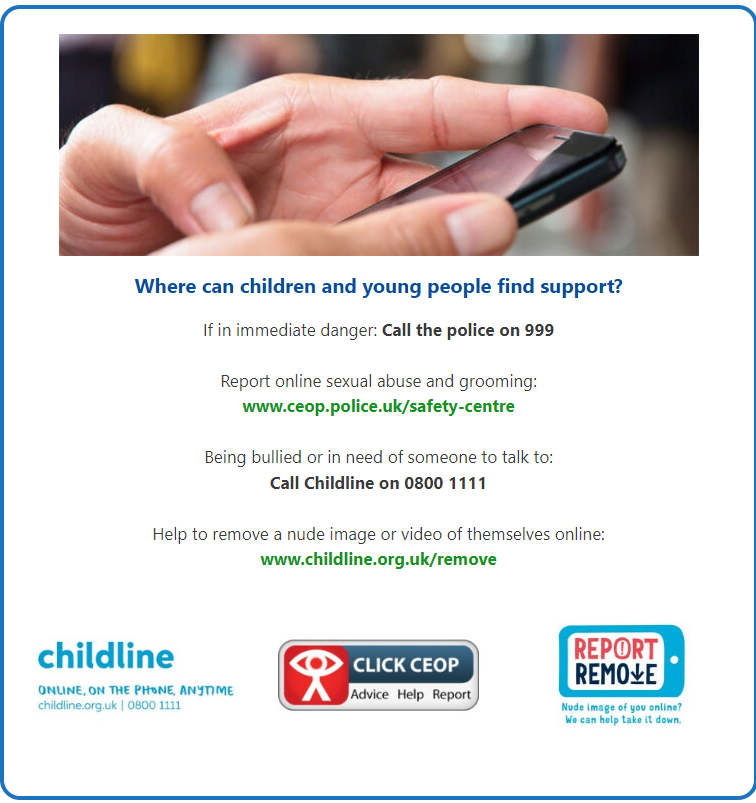Our School have chosen these Online Safety Reminders:

Children and young people need the help and support of the school to recognise and avoid online safety risks and build their resilience. Online Safety is embedded into our PSHE and Computing curricula through real life scenarios and questions. At Ashleigh, the long term plan for the teaching of Online Safety through PSHE and Computing has been informed by:
- DfE Teaching Online Safety in Schools
- SWGfL Project Evolve – online safety curriculum programme and resources
Each year children will cover the following topics in an age-appropriate way:
- Self-image and Identity
- Online Reputation
- Online bullying
- Managing Online information
- Health, Wellbeing and Lifestyle
- Privacy and Security
- Copyright and Ownership
As well as the planned online safety curriculum, key online safety messages will be reinforced in assemblies and in all lessons where technology is used. Children will consistently be taught about the ‘Safeguarding Hand’ to identify 5 safe adults who they could talk to if they were worried about online safety.
National Curriculum expectations:
In Key Stage 1, pupils will be taught to:
- Use technology safely and respectfully, keeping personal information private
- Identify where to go for help and support when they have concerns about content or contact on the internet or other online technologies
Pupils in Key Stage 2 will be taught to:
- Use technology safely, respectfully and responsibly
- Recognise acceptable and unacceptable behaviour
- Identify a range of ways to report concerns about content and contact
By the end of primary school, pupils will know:
- That people sometimes behave differently online, including by pretending to be someone they are not
- That the same principles apply to online relationships as to face-to-face relationships, including the importance of respect for others online including when we are anonymous
- The rules and principles for keeping safe online, how to recognise risks, harmful content and contact, and how to report them
- How to critically consider their online friendships and sources of information including awareness of the risks associated with people they have never met
- How information and data is shared and used online
- What sorts of boundaries are appropriate in friendships with peers and others (including in a digital context)
- How to respond safely and appropriately to adults they may encounter (in all contexts, including online) whom they do not know
| Online Safety Questions/debate topics covered in PSHE (Copyright, Privacy and Security will be covered in more depth in Computing lessons) | |
| Reception | What does online mean? What does it mean to share something online? How can people talk to each other using the internet? How do we keep safe online? What rules can help me stay safe and healthy when using technology? |
| Year 1 | Who can help me if I feel upset about something I see online? Why do I need to ask before using the internet? What is personal information? How can I choose kindness online? How might I react if I lose a computer game? Is money spent online real money? |
| Year 2 | What is the internet and how do I stay safe online? Should I play on an x-box all day? What should I do if I see something that worries me on YouTube? Can bullying happen online? What should I share online? People sometimes use the internet or digital devices in their work. |
| Year 3 | Would you say that to my face? What is online bullying? Who is in my online community? Is it OK to change your mind about someone online? How can the internet help us? What is personal information? What is an online identity? Why do some things have age restrictions? |
| Year 4 | Is it healthy to follow the rich and famous on social media? Am I proud of how I act online? Everyone was saying it so I just hit the ‘like’ button. Should children be allowed to access online banking? Do you know who you are talking to online? Are mobile phones ruining family meal times? Once it’s out there, it’s out there forever. |
| Year 5 | What does online safety mean? How can my online behaviour impact others? Who’s watching me online? I googled it so it must be true. How does the internet influence me? How can the internet influence consumer food habits? |
| Year 6 | What are the pros and cons of the online world? Am I in control when online? I said it online so it’s okay. It’s not real. Who am I influenced by online? My online self and my real self. Two separate people? Are age restrictions online taken seriously? Why bother? How do I stand up to online bullying? How does social media impact mental health? Online comments: cowardly or brave? How does the internet help gangs to function? Should social media be used as a portal to vent negative emotions? |

Online Safety is an important part of keeping children safe. Children can accidentally or deliberately be exposed to unwanted or unpleasant content or comments online and there are steps you can take at home to minimise this risk. What can parents/carers do?
Follow the ‘Golden Rules’!
Ground Rules
- Discuss as a family how the internet will be used in your house. Emphasise what should be kept private online (personal information and photos etc). Make sure you know what your child is doing online much like you would offline.
Online Safety
- Install antivirus software, secure your internet connection and use Parental Control functions for computers, mobile phones and games consoles to block unsuitable content or contact
- Remember that parental control tools are not always 100% effective and sometimes unsuitable content can get past them, so don’t rely on them alone to protect your child.
Location
- Locate your computer in a supervised family area. Always supervise the use of webcams and applications which allow voice or video chat. Consider your child’s use of other devices that allow internet access such as Mobile Phones and Games Consoles.
Dialogue
- Talk to your child and ask them to show or even teach you how they use the internet, learn which web sites or tools they like to use and why. Learning together can often open opportunities to discuss safe behaviour with your child.
- Always ensure your child knows how to block or report people online who send nasty or inappropriate messages or content. Encourage your child not to retaliate or reply.
- Make sure your child knows to tell an adult they trust if they see something online that makes them feel scared, worried or uncomfortable.
- It’s essential to be realistic – banning the internet or technology will not work and it often makes a child less likely to report a problem. Education around safe use is essential.
Online Safety Newsletter January 2026
Online Safety Newsletter December 2025
Online Safety Newsletter November 2025
Online Safety Newsletter October 2025
Online Safety Newsletter Sept 2025
Online Safety Newsletter July 2025
Online Safety Newsletter May 2025
Online Safety Newsletter April 2025
Online Safety Newsletter March 2025
Online Safety Newsletter – Safer Internet Day 11 02 2025
Online Safety Newsletter February 2025
Online Safety Newsletter January 2025
Online Safety Newsletter December 2024
Online Safety Newsletter November 2024
Online Safety Newsletter October 2024
Online Safety “How-To” Videos here including:
1. Setting up Parental Controls on an iOS device with Family Sharing;
2. Setting up Parental Controls on your child’s iOS device (when you don’t have an iOS device);
3. Setting up Snapchat Family Centre;
4. Setting up Snapchat Privacy settings (on your child’s account);
5. Roblox;
6. Nintendo Switch Parental Controls App;
7. YouTube Kids App.
Parent Presentations:
Online Safety Parent Presentation
Smart Phones, Social Media and Mental Health
Parent Resources
Games to teach children about Online Safety: